In the digital age, the convenience of online banking has become a normal part of life. From checking balances to transferring funds, the ability to manage your finances from the comfort of home is a tremendous advantage.
However, it’s crucial that you take steps to ensure your online banking is secure.
Why Secure Online Banking Matters
Secure online banking is vital for protecting your financial information from potential threats. In the world of cybersecurity, threats can come in many forms, such as phishing scams, malware, and data breaches. By practicing safe online banking, you can help protect yourself from these risks and ensure your hard-earned money stays safe.
When your online banking is secure, you can confidently carry out transactions knowing your personal and financial information remains private. This not only gives you peace of mind but also allows you to take full advantage of the convenience online banking provides.
Risks of Insecure Online Banking
Insecure online banking can lead to a variety of risks. The most prominent risk is the potential for financial loss. If your banking details fall into the wrong hands, unauthorized transactions could be made without your knowledge.
Another risk is identity theft. In this scenario, a cybercriminal could use your personal information to carry out fraudulent activities, such as applying for credit in your name. This could negatively impact your credit score and financial future.
Moreover, your privacy could be compromised. If a cybercriminal gains access to your account, they could potentially view your transaction history and personal information. This could lead to further security breaches or unwanted solicitations.
In the face of these risks, it’s clear that secure online banking is a must. In the following sections, you’ll learn practical steps to safeguard your online banking, from using strong passwords and two-factor authentication to recognizing phishing scams and regularly monitoring your accounts. By arming yourself with this knowledge, you can enjoy the benefits of online banking without the worry.
Safeguarding Your Online Banking

Securing your online banking is a top priority. As you venture into the digital banking world, it’s crucial to understand and adopt a few key practices that will help protect your money and personal information.
Strong Password Practices
The first line of defense in secure online banking is a strong password. A weak password can be an easy target for cybercriminals. Here are a few tips to create a strong password:
- Make it unique: Don’t use easily guessed information like your birth date, phone number, or simple words.
- Use a mix of characters: Include uppercase and lowercase letters, numbers, and special characters.
- Update regularly: Change your password every few months.
- Don’t reuse passwords: Each account should have a unique password.
You could consider using a password manager to help remember all your passwords, but remember to choose one with strong data protection practices.
Two-Factor Authentication
Two-factor authentication (2FA) adds an extra layer of security to your online banking. In addition to your password, 2FA requires you to provide a second piece of information to access your account. This could be a code sent to your phone or fingerprint authentication on your device.
Most banks offer 2FA as a security feature. It’s a good idea to activate this for your online banking account, as it can significantly reduce the risk of unauthorized access. Learn more about two-factor authentication and how it works.
Secure Internet Connection
The type of internet connection you use can also impact the security of your online banking. Here are some tips for a secure internet connection:
- Avoid public Wi-Fi: Public Wi-Fi networks are often unsecured, making it easier for cybercriminals to intercept your information. If you need to do banking on the go, consider using your mobile data instead.
- Use a secure network: At home, make sure your Wi-Fi network is secured with a strong password.
- Check for ‘https’: When banking online, look for ‘https’ at the beginning of the web address. This indicates that the website is secure and that any data you send is encrypted.
You might also be interested in reading more about network security to further protect your online activities.
By following these practices, you’re taking big steps to safeguard your online banking. Remember, staying safe online is an ongoing effort, but with the right tools and knowledge, you can make sure you’re doing everything to protect your money and personal information.
Recognizing Phishing Attempts
One of the most common methods hackers use to breach your secure online banking is through phishing attempts. This involves sending deceptive communications, most commonly emails, that trick you into revealing sensitive information. It’s critical that you’re able to recognize such attempts to protect your financial data.
Signs of Phishing Emails
Phishing emails often appear to be from a reputable source, such as your bank, and can look quite convincing. However, there are a few signs you can look out for:
- The email addresses you formally or generically, such as “Dear Customer,” instead of your name.
- The message creates a sense of urgency, insisting you take immediate action.
- The email contains grammatical or spelling errors.
- The message requests personal information that your bank would already have.
Remember, your bank will never ask for sensitive information, like your password or PIN, over email. If you’re unsure, it’s always best to contact your bank directly rather than replying to the email.
Avoiding Clicking Suspicious Links
Links in phishing emails often lead to fake websites designed to collect your personal information. Protecting your secure online banking means being vigilant about the links you click. Here are a few tips:
- Hover over the link without clicking. This will reveal the actual URL, which can often look suspicious or unrelated to your bank.
- Look out for URLs that begin with ‘http’ instead of ‘https.’ The ‘s’ stands for secure, indicating that the website uses encryption to protect your data.
- If the email urges you to follow a link to your online bank, resist the urge to click. Instead, navigate to your bank’s website directly through your browser.
Verifying Source Authenticity
It’s important to verify the authenticity of any communication claiming to be from your bank. If you receive an email, a phone call, or a text message that you’re unsure about, contact your bank directly using the number on their official website or on the back of your bank card.
Don’t use any contact information provided in the suspicious communication, as it may lead you to a fraudster posing as your bank. Your bank will be able to confirm whether the communication you received is legitimate or a phishing attempt.
Being able to recognize phishing attempts is an important part of maintaining secure online banking. For more information on how to protect yourself online, check out our articles on cybersecurity, internet security, and data protection.
Monitoring Your Accounts Regularly
An essential aspect of maintaining secure online banking is keeping a regular check on your accounts. This includes checking your transaction history, setting up alerts, and reporting any suspicious activity immediately.
Checking Transaction History
One of the first steps towards ensuring online banking security is to regularly check your transaction history. Be sure to review all your transactions, focusing not just on major ones but on small, seemingly insignificant transactions as well. Cybercriminals often test the waters with small amounts before attempting larger thefts.
Keeping track of your transactions helps you identify any unauthorized activity on your accounts. If you notice a transaction that you do not recognize, contact your bank immediately.
Setting Up Alerts
Most banking institutions offer the option to set up alerts for your accounts. These alerts can notify you when a transaction is made, when your balance falls below a certain limit, or if there’s any suspicious activity on your account.
Setting up alerts is a proactive way to keep track of your account activity without having to log into your online banking account multiple times a day. You can usually customize these alerts based on your preferences.
Reporting Suspicious Activity
If you notice any suspicious activity on your account, report it to your bank immediately. This could be an unrecognized transaction, an unexpected password reset email, or any other activity that seems out of the ordinary.
In addition to contacting your bank, you should also report the incident to the appropriate authorities. They can provide further guidance on how to protect your information and prevent future security breaches.
Your vigilance plays a crucial role in maintaining the security of your online banking. Regular monitoring, coupled with practices such as using strong passwords and enabling two-factor authentication, can help ensure your financial information stays safe. For more information on how to protect yourself online, check out our articles on internet security and data protection.
Updating Your Devices and Software
One of the key steps in maintaining secure online banking practices involves keeping your devices and software up-to-date. By doing so, you’re ensuring that you have the latest security measures in place to protect your information.
Importance of Software Updates
Software updates, including those for your operating system and web browser, often contain important security enhancements that protect your device from new threats. They’re created to fix vulnerabilities that hackers could potentially exploit, so it’s crucial to install these updates when they become available.
To keep your online banking secure, set your device’s settings to update automatically. This way, you won’t forget or postpone important updates. Remember, by keeping your software up-to-date, you’re contributing to a safer online banking experience.
Secure Browsing Practices
Your web browser is your gateway to online banking, so it’s important to use it securely. Start by making sure you’re using the latest version of your browser, as older versions may not have the latest security features.
When accessing your bank’s website, always ensure the website address starts with ‘https://’ – the ‘s’ stands for secure. This means the website uses encryption to protect your data. Also, never save your online banking password on your browser, as anyone who uses your computer could access your financial information.
For more information on secure browsing and other aspects of cybersecurity, visit our article on internet security.
Anti-Virus and Malware Protection
Anti-virus and malware protection software are your first line of defense against many online threats. These software scan your device for suspicious activity and protect you from viruses and other malicious software that could compromise your secure online banking.
It’s important to keep your anti-virus software updated to ensure it can detect and protect against the latest threats. Many anti-virus programs offer automatic updates to make this process easier for you.
Remember, while anti-virus software is an important tool in online security, it’s not foolproof. You should continue to be cautious and follow best practices for secure online banking.
To learn more about how anti-virus software can protect your computer, check out our article on antivirus software.
By following these tips, you’ll be doing your part to ensure your online banking experience is as secure as possible. Keep in mind that online security is a continuous process – staying informed and vigilant is the best defense against cyber threats.
Seeking Help and Reporting Issues
Staying safe while using online banking involves not just taking preventative measures, but also knowing what to do if you suspect a security issue. This includes when to reach out to your bank, the steps to take in case of a security breach, and where to find further resources on secure online banking.
Contacting Your Bank for Assistance
If you ever notice any suspicious activity on your account or have any concerns about your online banking security, your first point of contact should be your bank. Banks have dedicated security teams to handle such issues, and they can guide you on the next steps.
Always ensure you’re using the official contact details provided by your bank. Remember, banks will never ask for your password or full card details over the phone or via email. For detailed guidance on how to identify and deal with phishing scams, you can refer to our previous posts.
Steps to Take in Case of a Security Breach
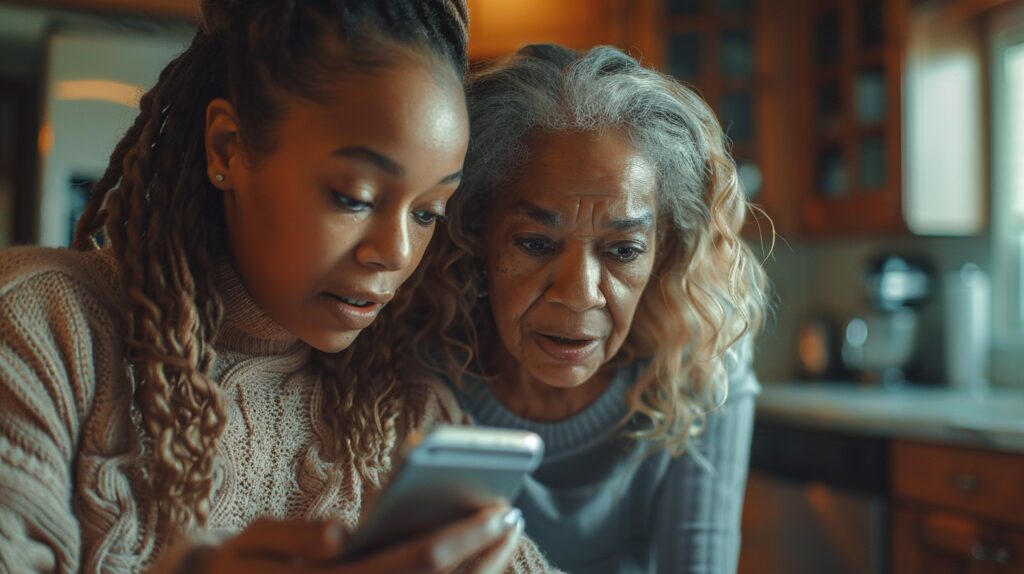
In the unfortunate event that your online banking account is compromised, it’s important to act swiftly. Here are some steps you can take:
Contact your bank: Notify them immediately so they can take necessary measures to secure your account.
Change your password: Modify your online banking password, and any other accounts where you use the same or similar passwords.
Check your devices: Ensure that your devices are secure and free from any malware. You can refer to our articles on antivirus software for more information.
Monitor your transactions: Keep a close eye on your banking transactions and immediately report any unauthorized activity.
Contact law enforcement: In case of significant fraud, you might need to report the incident to your local law enforcement agency.
Resources for Further Information
Knowledge is power when it comes to secure online banking. There are numerous resources available online to help you understand and navigate the world of online banking security.
Our articles on cybersecurity, network security, data protection, and online privacy cover various aspects of online security in detail. We also provide tips and guidance on secure file sharing and two-factor authentication.
Always remember, the key to secure online banking is staying vigilant and informed. By taking active steps to protect your banking information and knowing what to do when things go wrong, you can enjoy the convenience of online banking without unnecessary worry.
